| Add Frontier Author user role |
If this is checked, an additional role is added “Frontend Author”. This can be useful if you want to distinguish author from front- and backend. The role is removed on plugin deletion. |
| Show ID in category list |
If this is checked, the ID is added to the category listing – Can be useful if you are adding excluded categories etc.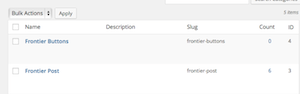 |
| Hide post status |
If this is checked, the post status will be hidden (and take default value) |
| Number of tags |
Number of tags to show in form |
| Tag transformation |
Transform tags, lower case, upper case or capitalize first letter |
| Input form |
The form for add/edit posts – 3 options:- Standard form, this form includes taxonomies (New from version 3.3.x- Simple form, This is a simple form only with title, status, content and submit- Old form, This is for backwards compatibility |
| Height of editor |
Adjust the height of the tinyMCE editor (Only applied for the add/edit form |
|
Custom login text
|
If this is checked you can add a text on the right to change the Please login text and add a link to your own login form. |
| Hide title on these pages |
Enter IDs for the pages where you want to hide the title. |
| Allow Custom Taxonomies |
If you have custom taxonomies (in addition to category and tags), you can select the taxonomies allowed in shortcodes, and thereby in the standard form. |
| Default Taxonomy layout |
The default layout for taxonomies on the standard form (can be overridden with shortcodes) |
| Send email to Admins on post to approve |
If checked, an email is sent to the email addresses entered when a post is set in status Pending review. |
| Send email to author when post is approved |
If checked, the post author will receive an email when the post is approved. |
| Exclude categories |
A comma separated list of category IDs to exclude from category selection dropdowns and lists. |
| Keep Frontier Post settings on uninstall |
If this is checked, the Frontier Settings will not be deleted on uninstall |
| Template directory |
Location of the template directory where you can place custom forms, and custom css. |
| Set Capabilities externally |
If checked capabilities will be managed from external plugin ex.: User Role Editor |
| Disable control of Admin Bar |
If this is checked, frontier post will not enable/disable the admin bar (Check this if another plugin is enabling/disabling the admin bar to avoid conflict) |

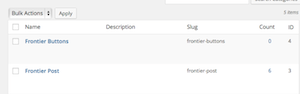

Comments
Frontier Post – Settings: Advanced — No Comments
HTML tags allowed in your comment: <a href="" title=""> <abbr title=""> <acronym title=""> <b> <blockquote cite=""> <cite> <code> <del datetime=""> <em> <i> <q cite=""> <s> <strike> <strong>