Translate plugin
Below is a short instruction on how to translate Frontier Post plugin (or any other WordPress plugin that is prepared for translation).
1: Download PoEdit http://poedit.net/
2: Create a new directory on your computer, and copy frontier-post.pot file from the language subdirectory to the new directory.
2: Start PoEdit, select preferences and add your language (ex. German):
3: Select “New catalogue from POT file…” from file menu
3a: Select frontier-post.pot (that you previously copied)
4: Enter properties and filename for the translation files – for German: frontier-post-ge_GE.po where ge_GE identifies German.
5: Start translate the plugin, and when ready save the translation files – PoEdit will generate 2 files frontier-post-ge_GE.po & frontier-post-ge_GE.mo
6: Copy these to files to the language directory, and your plugin will be translated.
If you translate Frontier plugin, please remember to email them to me so I can distribute them for other users – email: finnj@ and then the domain of this site
Reason for copying the pot file to a new directory and do the translation there, is that if you update the plugin your translations will be deleted. By having them in a separate directory you can always copy them back- But if you email me the translation it will be included with the next release.

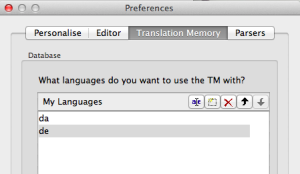
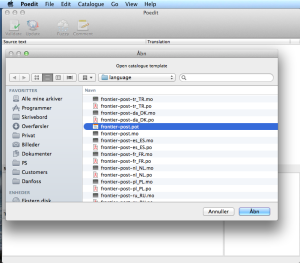
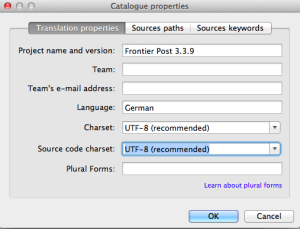
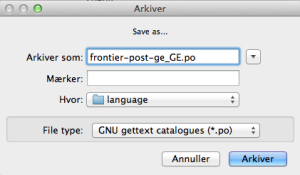
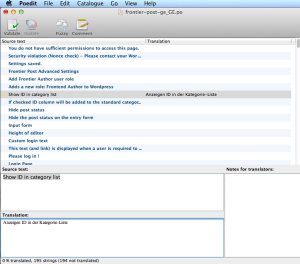
Comments
Translate plugin — No Comments
HTML tags allowed in your comment: <a href="" title=""> <abbr title=""> <acronym title=""> <b> <blockquote cite=""> <cite> <code> <del datetime=""> <em> <i> <q cite=""> <s> <strike> <strong>