Frontier Post – Shortcodes
For the basic functionality, you only have to insert the Frontier post shortcode [frontier-post] in a page. Then you can control the functionality of Frontier Post from the settings in the admin panel.
For more advanced functionality, there is a set of parameters to the shortcode:
| Parameter | E | L | Description |
|---|---|---|---|
| frontier_mode | X | frontier_mode=”add” show the add post form, will return to the My Posts page (assigned in settings) on return | |
| frontier_parent_cat_id | X | Only show categories that is child of the category ID. This parameter must be a number – ex: frontier_parent_cat_id=9 | |
| frontier_cat_id | X | Default Category for new posts.This parameter must be a number – ex: frontier_cat_id=24 | |
| frontier_list_cat_id | X | Only list posts with the categories that is in the list. This is a comma-separated list – ex: frontier_list_cat_id=”2,8,36,37″ | |
| frontier_list_all_posts | X | List all posts, do not limit to current user – ex: frontier_list_all_posts=true , Default value is false | |
| frontier_list_text_before | X | Display a text before the list. If you enter a text in the page before the shortcode, it will shown after the list! – ex: frontier_list_text_before=”This a list of your posts” | |
| frontier_edit_text_before | X | Display a text before the edit post. If you enter a text in the page before the shortcode, it will shown after the post! – ex: frontier_edit_text_before=”Here you can add/edit your post” | |
| frontier_myid | This is a parameter that can be used to determine which page is calling a template form. Default value is the page id – ex: frontier_myid=”important_info” | ||
| frontier_return_text | X | The text on the Save & Return button on the edit form – ex: frontier_return_text=”Save Post” | |
| frontier_add_post_type | X | Post type of the posts being added, default “post” – ex: frontier_add_post_type=”page” | |
| frontier_list_post_types | X | Comma-separated list of post types to be included in the list, default “post” –
ex: frontier_list_post_types=”post,page” |
|
| frontier_custom_tax | X | Comma-separated list of taxonomies. Be aware that Categories and Tags are managed from the settings panel, and as such no reason to add them. – ex: frontier_custom_tax=”article-type,topics” | |
| frontier_custom_tax_layout | X | Comma-separated list of layout of taxonomies – ex: frontier_custom_tax_layout=”radio,checkbox”
Possible layouts: single (dropdown, single select), multi (dropdown, multi select), checkbox, radio (radio buttons vertical), radioline (radio buttons horizontal), readonly |
|
| frontier_add_link_text | X | Replaces the “Add new post” text on the list form – Example: frontier_add_link_text=”Add new thing”. From version 3.5.0 | |
| frontier_list_pending_posts | X | Add this parameter to the shortcode, and the list will show all pending posts. This can only be viewed users that have the capability “edit_others_posts (Administrators and Editors) – Example: frontier_list_pending_posts=”true”. From version 3.5.0 | |
| frontier_edit_form | X | Edit form (standard, simple or old) – ex: frontier_edit_form=”standard” | |
| frontier_editor_height | X | Height of editor content, default 300 – ex: frontier_editor_height=500 | |
| frontier_list_form | X | List form (simple,list,excerpt or full_post) – ex: frontier_list_form=”full_post” | |
| frontier_pagination | X | Deisable pagination (Default true) – ex: frontier_pagination=”false” | |
| frontier_ppp | X | Post per page in list form (default from settings) – ex: frontier_ppp=50 | |
| frontier_user_status | X | Limit users posts to specified status (draft,pending, private,published) – ex: frontier_user_status=”draft,pending” | |
| frontier_mode | X | frontier_mode=””quickpost”, will only display quickpost form (no list) | |
| frontier_force_quickpost | X | X | frontier_force_quickpost=”true” will force display of quickpost form and hide buttons |
|
frontier_list_sort
|
X | frontier_list_sort=”post_title” will sort list by Post Title (Available from version 5.1.0) – – Allowed values: ID, post_author, post_date, post_author, post_date, post_title, post_status, comment_status, post_modified, post_type, comment_count | |
| frontier_list_sort_order | X | Allowed values DESC for descending or ASC for ascending (Available from version 5.1.0) | |
| frontier_custom_type | X | X | Custom variable to use in action & filters where fp_sc_parms are used, Frontier Post does not use this parameter. default value post. |
E = Used in the edit (and add) form
L = Used in the list form
IDs can be added to the category list in the admin panel with a setting in Frontier Post advanced settings.
IMPORTANT Remember to enclose comma-separated lists in double quotes, and no spaces between values
Parameters can be combined:
[frontier-post frontier_parent_cat_id=7 frontier_custom_tax="group,article-type" frontier_custom_tax_layout="readonly,checkbox"]
[frontier-post frontier_cat_id=24 frontier_mode="add" frontier_return_text="Save text"]
[frontier-post frontier_list_all_posts="true" frontier_list_cat_id="3,6" frontier_cat_id="3,6" frontier_return_text="Publish & Go" ]

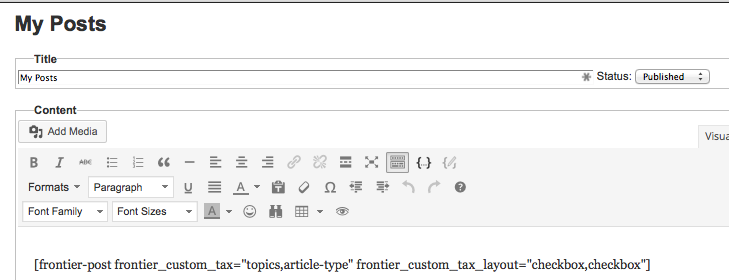
Comments
Frontier Post – Shortcodes — No Comments
HTML tags allowed in your comment: <a href="" title=""> <abbr title=""> <acronym title=""> <b> <blockquote cite=""> <cite> <code> <del datetime=""> <em> <i> <q cite=""> <s> <strike> <strong>